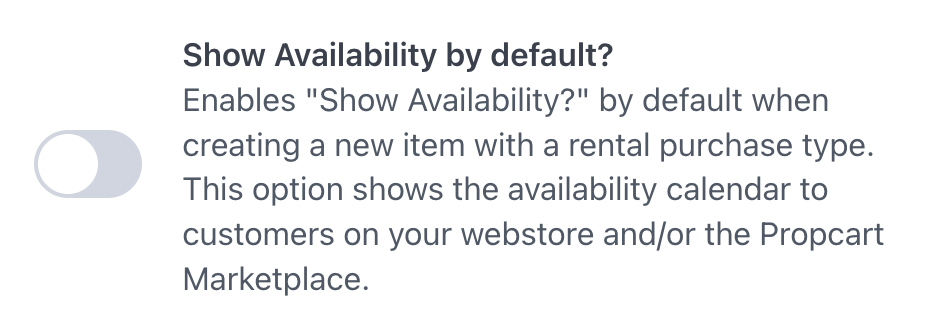Pricing
Item Pricing is managed on the Edit Item modal > More tab.
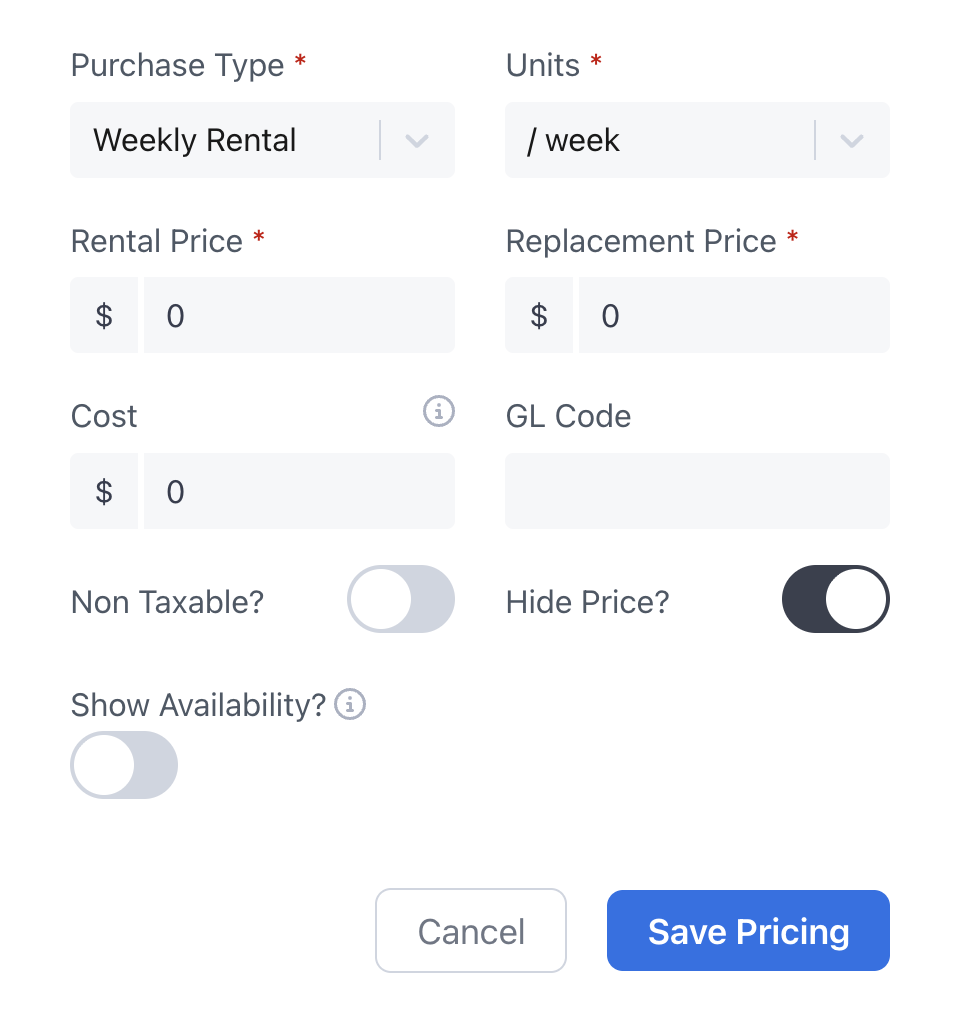
Purchase Type
Purchase types are divided into rental items and for sale items.
Rental items are subject to an order's Rentals Discount (%) and For Sale items are subject to the Sales Discount (%).
You can set your default Purchase Type for creating new items in your Inventory Settings.
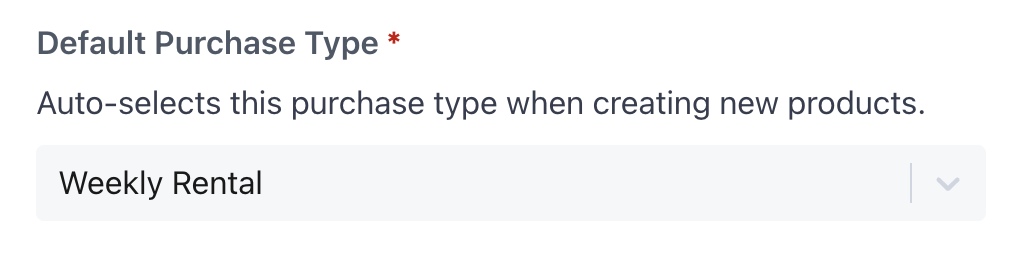
Most Common Purchase Types
Most prop houses use just three purchase types in their day-to-day workflow: Weekly Rental, For Sale, and Service.
Weekly Rental - Rental items priced at a weekly rate and subject to your Weekly Discount Schedule (defined in your Order Settings).
For Sale - Physical items offered for sale but not available for direct online purchase. To sell items through your webstore, use the Buy Now purchase type instead.
Service - Non-physical for-sale items (usually labor) such as cleaning, packing, shipping, design, fabrication or technical support fees. If your tax jurisdiction does not tax services, enable the Non-Taxable? switch for these items (not tax advice!).
Additional Purchase Types
These purchase types extend beyond the standard prop-house workflow and are designed to support digital products, special pricing models, or internal asset management.
Digital Items
Digital Download - For sale digital products that can be purchased directly from your webstore. Upon purchase, the buyer automatically receives download links via email.
Digital Sale - For sale digital products that are delivered manually (no automatic email links).
Digital Rental - Rental digital files (e.g., printable artwork) that the customer must delete, destroy and/or return after the rental term ends. Links are not automatically emailed.
Special Rental Models
Daily Rental - Rental items priced per day instead of per week. For rental orders, select a Pricing Interval of Calendar Days (every day counted) or Business Days (Monday through Friday only). Holidays are not accounted for in Business Days, since every country has different holidays and each business observes holidays differently.
Flat Rate Rental - Weekly rental items that are not discounted by your Weekly Discount Schedule.
Per Use Rental - Rentals where the price is fixed regardless of duration (i.e. per order pricing).
Print to Size - Rentals printed on demand at the time of order, typically for artwork or graphics.
Special Sales Models
Buy Now - For sale items available for direct online purchase via credit card, similar to a traditional ecommerce experience.
Free - For sale items listed with a $0 price, shown as "Free" on your webstore. Useful for marking promotional or giveaway items distinct from unpriced inventory.
Internal Use
- Asset - Rental items managed internally by production companies (not prop houses). Prices are hidden from the webstore to avoid confusing shoppers placing orders for their projects.
Units
Pricing units are usually selected for you based on Purchase Type. However, for some "for sale" purchase types like "For Sale", "Service" and "Buy Now", you can select your own units like / hour, / foot or / pack.
Rental Price / Sale Price / Value
The price per unit. For Weekly Rental items, it's the price of the first week rental, which is subsequently discounted according to your Weekly Discount Schedule.
The unit and extended price can be hidden in your Order Paperwork Settings.
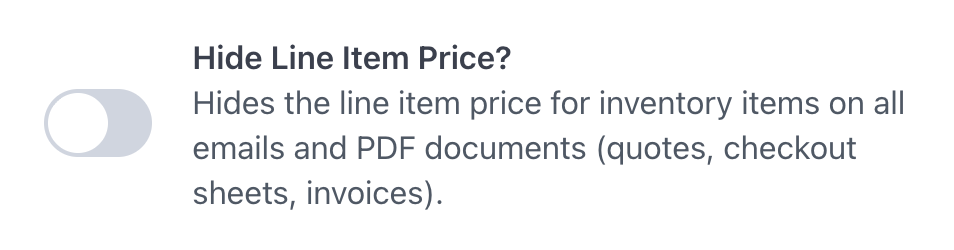
Replacement Price
The line item price selected for rental items that are lost or damaged on Loss & Damage type orders.
The replacement price of a weekly rental item is often 10x the rental price. You can set a Replacement Price Multiple in your Inventory Settings to have the item's replacement price automatically update to be 10x the rental price whenever the rental price changes. You can always override the automatically updated replacement price.
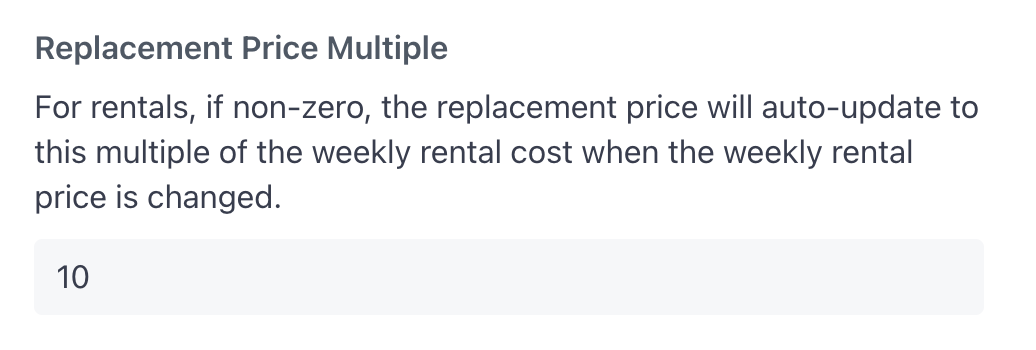
For non L&D orders, the replacement price for each line item is displayed below the item description, but this can be hidden in your Order Paperwork Settings.
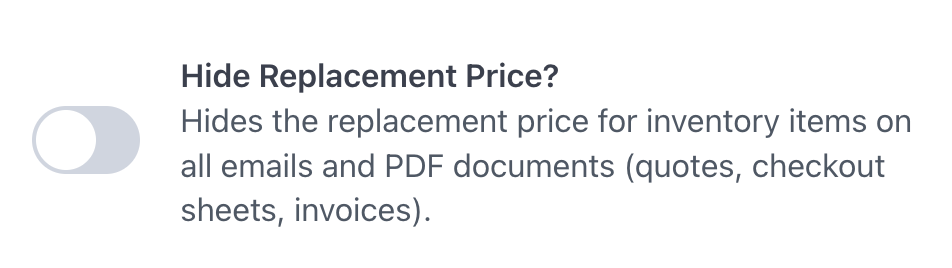
And the total replacement value of the entire order can also be hidden.
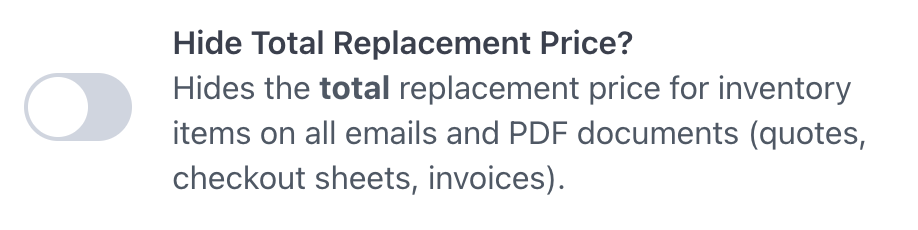
Cost
What the item cost you to acquire it. This is private, Dashboard-only information that is not customer facing. Useful for Return on Investment reports.
You can set a Cost Multiple in your Inventory Settings to have the item's cost automatically update to a multiple of the rental price whenever the rental price changes. You can always override the automatically updated cost.
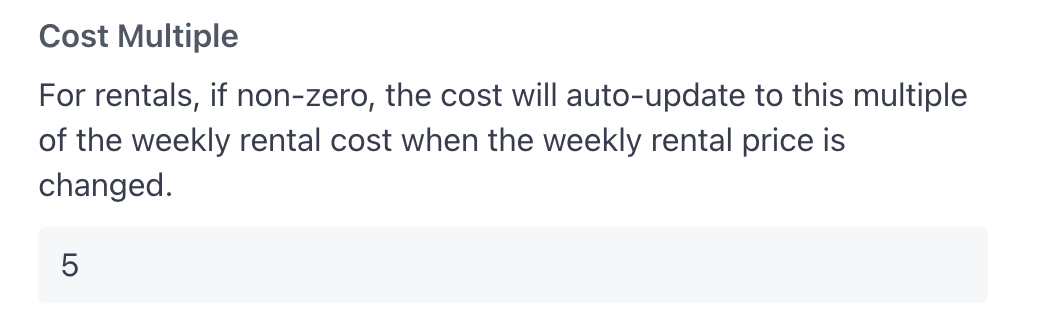
GL Code
General Ledger Codes or GL Codes help you track revenue for categories of items.
They are used on the GL Code Performance Report
You can define GL Codes in your GL Code Settings.
Non Taxable?
Enable if sales tax should not be applied to this item.
You can set this to on or off for new items in your Inventory Settings
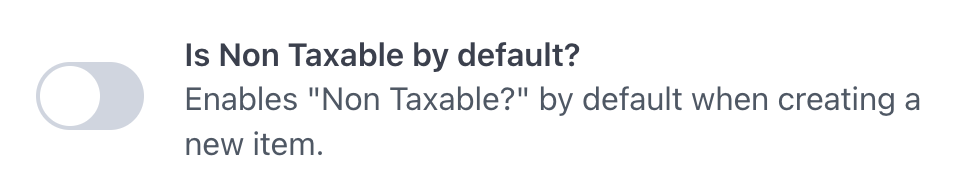
Hide Price?
Enable to hide the price on your webstore.
You can set this to on or off for new items in your Inventory Settings
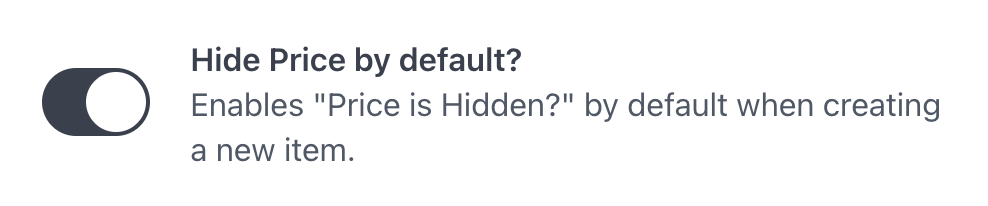
Show Availability?
Show the availability calendar for this item on your webstore.
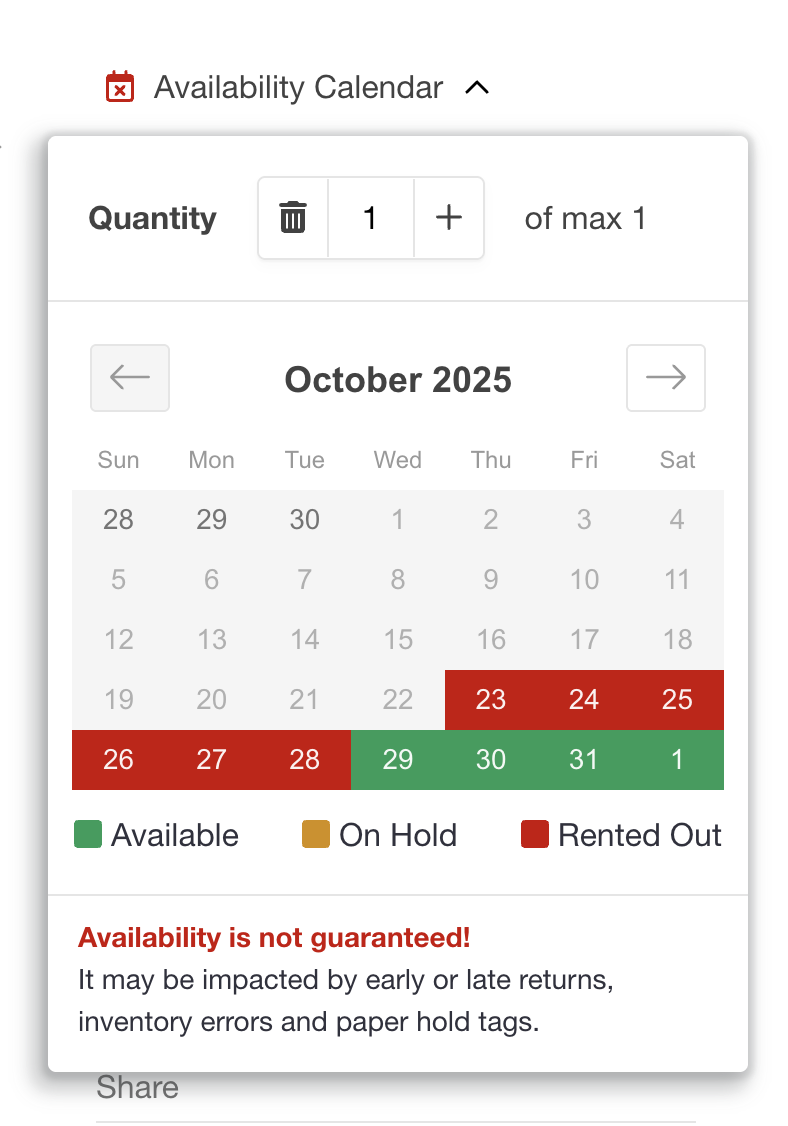
You can set this to on or off for new items in your Inventory Settings