Dashboard Home
Overview
The Overview tab contains a grid of boxes to help you quickly assess the state of your prop house and identify anything that needs your attention.
Stats
The first two boxes show you some high level inventory and sales statistics. It defaults to comparing the last 7 days with the previous 7 days, but you can also compare the last 30 days to the previous 30 days or view the lifetime stats.
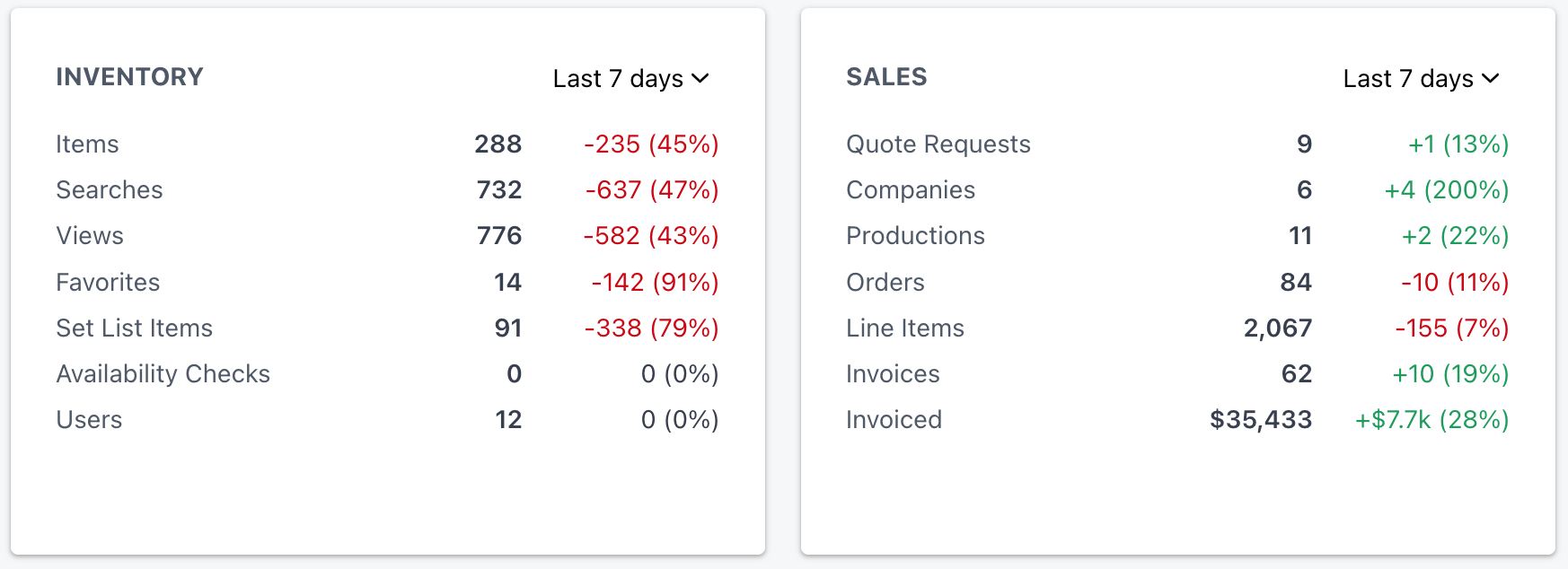
TODO Lists
The other boxes are TODO lists such as:
- Unresolved Quote Requests
- Unresolved Production Applications
- Production Starting
- Production Wrapping
- Items to Review
- On Hold Orders
- Confirmed Orders
- Returning Orders
- Past Due Orders
- Orders Not Invoiced
You can hide some of these boxes in your Dashboard Settings
Quick Links
You may also add "Quick Links" which are custom shortcuts to pages and queries you visit often.
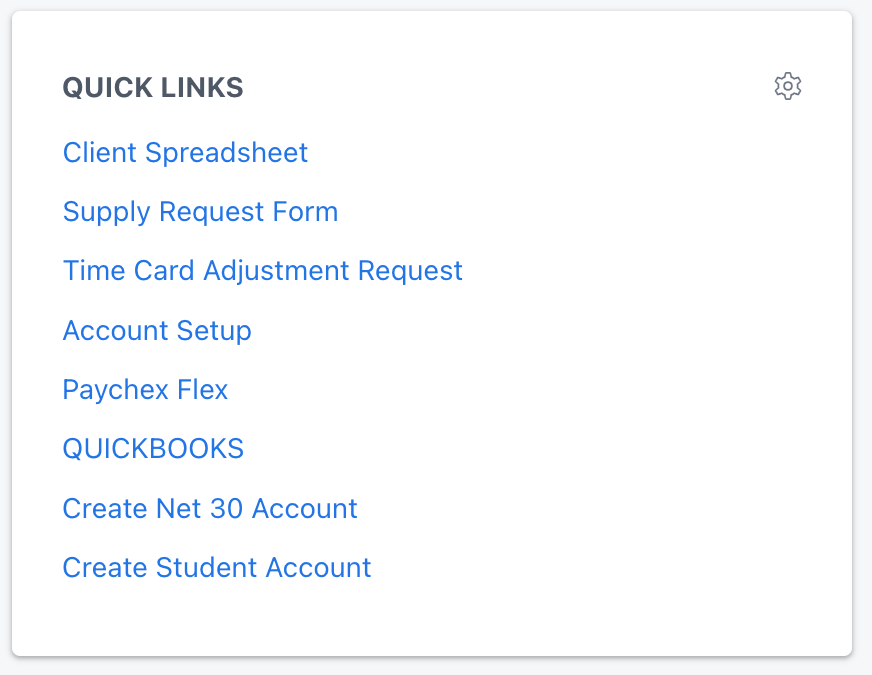
Calendar
The Calendar tab shows you all of your orders in the style of a Google Calendar.
You view by any Month, Week, or Day, filter by order pickups or returns, and filter by sales rep.
Kanban
The Kanban tab will show all of your orders organized in the style of a Kanban board, i.e. orders will be grouped in columns by their status.