Inventory
The Propcart Inventory system is divided into four tabs: Items, Activity, Searches, and Storage Locations.
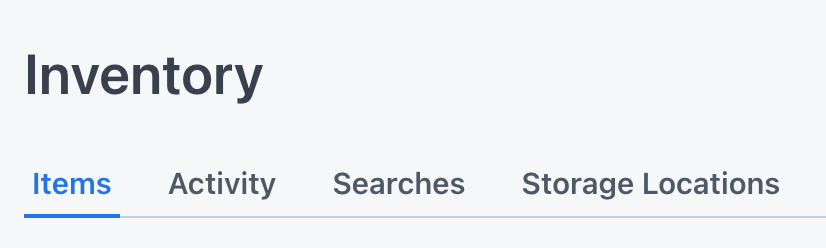
Items
Your inventory items are the starting point for using Propcart. Creating orders and invoices will be slow and sales will be low without your inventory item data in good shape.
Items count toward your billable records.
Activity
Here you can see how your staff and buyers are engaging with your inventory items on the Dashboard, on your Propcart Pro Webstore, and on the Propcart Marketplace.
Searches
This is a list of all searches from your Propcart Pro Webstore and your store on the Propcart Marketplace. Reviewing search activity is helpful to see what keywords you need to add to your inventory or what synonyms to add to the search engine.
Storage Locations
This is a list of all storage locations for your inventory. You can print out QR code labels for each storage location. A staff member can then scan that QR code from the Dashboard app and see all inventory items in that storage location.