Pricing
Line Item Pricing
For inventory Line Items, the default Unit Price is inherited from the inventory item.
You can edit the line item price without affecting the inventory item price; the edited price will only affect that line item on the current order.
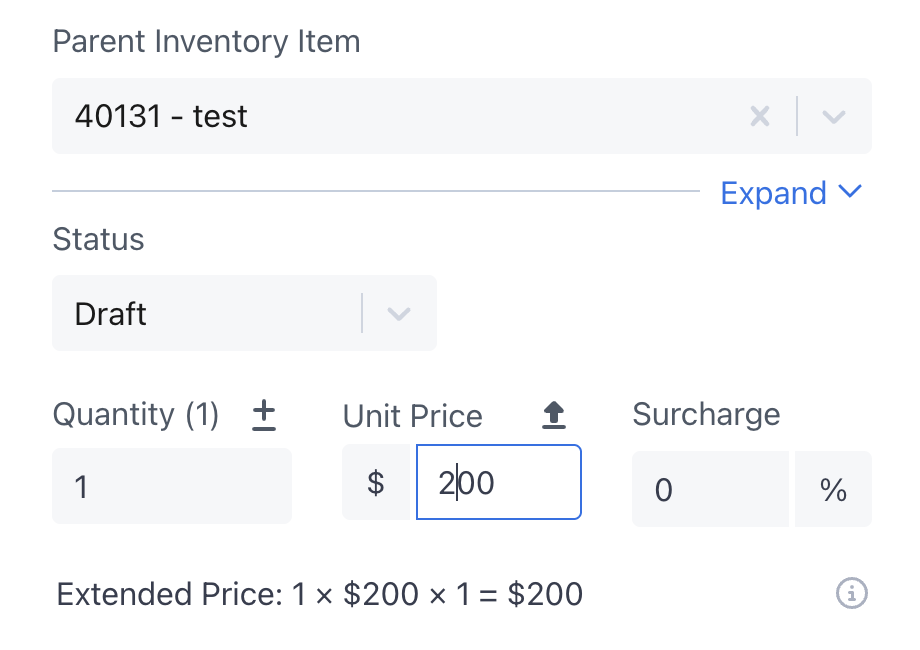
Credit Card Fee
On an order's Billing tab, there is a Credit Card Fee field which adds a post-tax surcharge like a credit card processing fee. It is limited to 10% of the order. Most Credit Card Fees are around 3%.
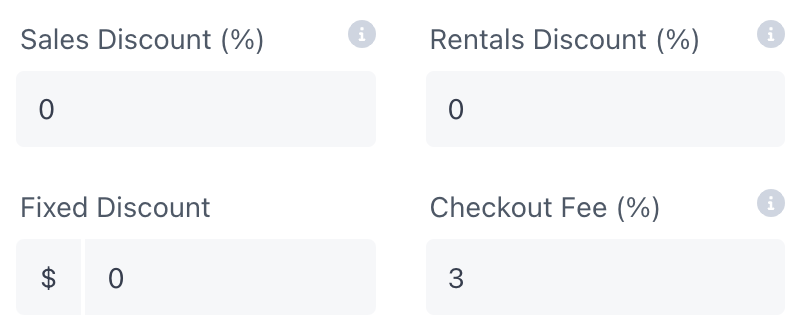
This is not tax advice. Check with your accountant to confirm adding a credit card processing fee is legal in your area.
The Credit Card Fee is visible on Quotes, Checkout Sheets and Invoices.
How to calculate your Credit Card Fee when using Stripe
This is not tax advice. Check with your accountant when determining your tax obligation on credit card surcharges and processing fees.
If your tax jurisdiction requires sales tax for Credit Card Fees and you're using Stripe for credit card processing, then you can calculate how much your Credit Card Fee needs to be to cover both the 2.9% Stripe processing fee plus the sales tax of that fee using this formula:
Credit Card Fee = 0.029 × (1 + Sales Tax Rate)
Example
Let's say you're operating in Burbank, California and your sales tax is 10.25%. Your Credit Card Fee would then be:
Credit Card Fee = 0.029 × (1 + 0.1025) = 0.0319725 or 3.19725%
Which you could just round up to 3.2%.
Extended Price
A line item's extended price is calculated as follows:
Quantity x Unit Price x Surcharge x Weekly Price Multiplier = Extended Price
The Weekly Price Multiplier is determined by your weekly Discount Schedule.
Surcharges
The Surcharge field allows you to raise a line item's price a given percentage without that price increase appearing on any customer-facing paperwork.
A surcharge can be added to individual line items:
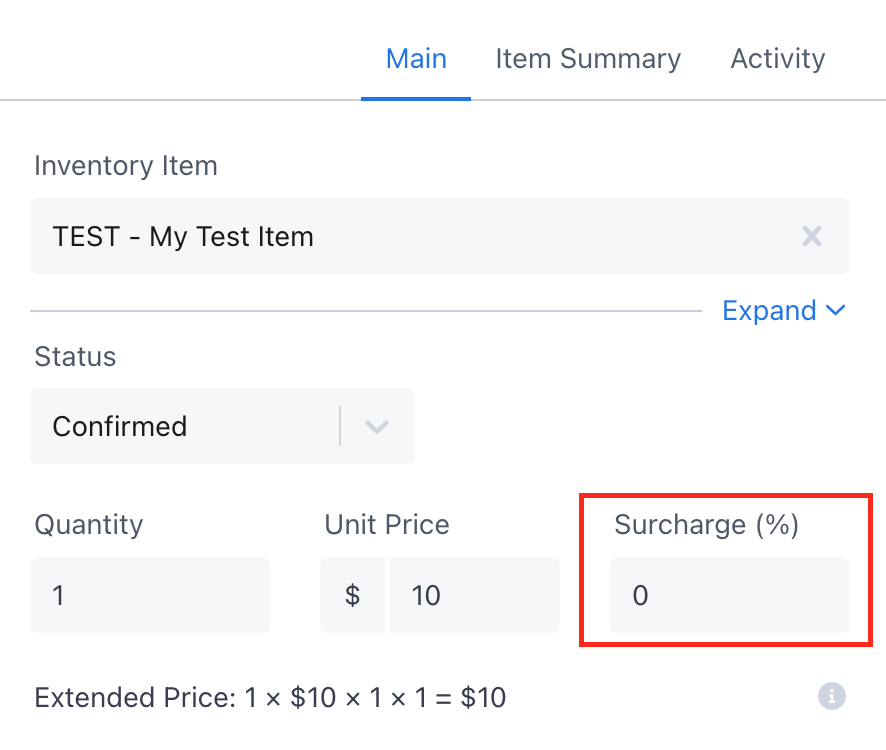
Or as a bulk action using the "Edit Selected Line Items" option:
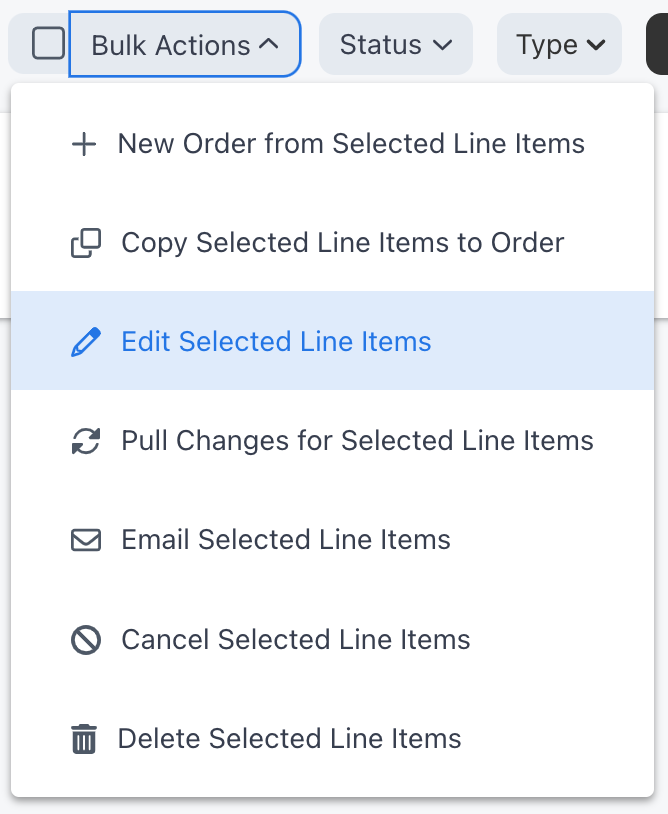
And then adding a percentage markup to the Surcharge (%) field:
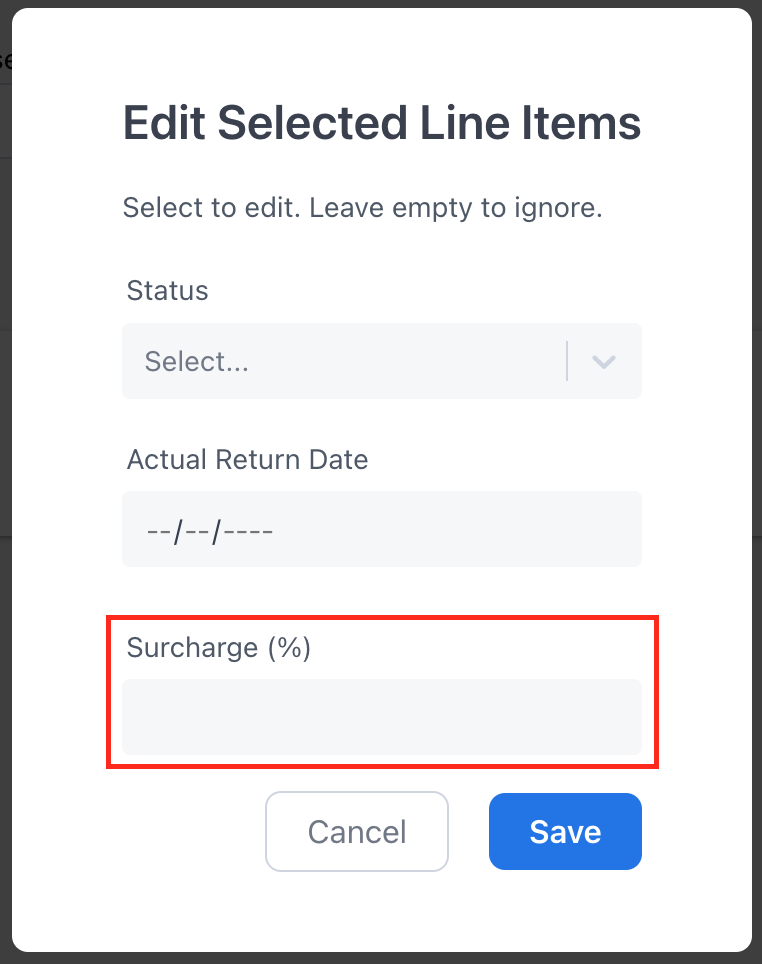
In the following example, a Surcharge of 10% raises the price of a $50 line item $5, so it's now $55.
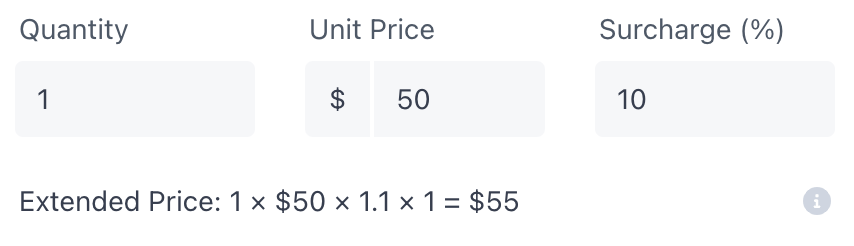
If you forget how the Extended Price is calculated using the Surcharge, you can hover over the tooltip:
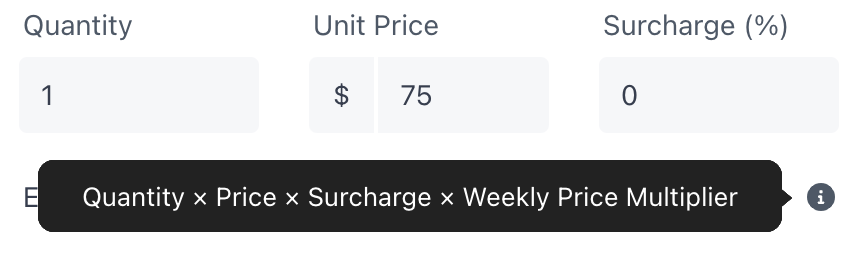
Why would you want to add a surcharge?
- The customer is being difficult and you want to charge him more for the extra trouble.
- The customer asks you to hide some L&D costs in the current order without creating a separate L&D order.
- The order is for an event, and you charge 50% more for events because they're extra work.
- The customer is paying via credit card and you want to invisibly pass on the 3% transaction fee to the customer without using the order's
Credit Card Feefield (which is visible on the paperwork).
Taxes
Configure your Tax Regions and Default Tax Region in your Production Settings.
You can then select a Tax Region for your order on its Billing tab.
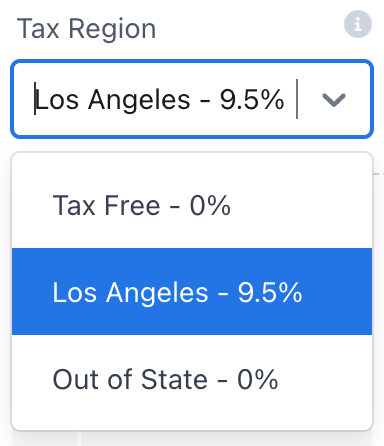
The taxability of an inventory line item is inherited from its parent inventory item.
Per Use Rental Pricing
Recall the Multi Week Discounts where a line item's extended price is automatically calculated for multi week orders.
Sometimes you might want to override a specific line item's extended price from being automatically calculated based on its billable duration, and instead set a fixed price for the entire duration of the order. We call this "Per Use Rental" pricing.
To change a line item to per use rental pricing, open the line item and
- Click the Expand Button
- Change the Purchase Type to
Per Use Rental - Adjust the
Unit Priceto be the price you want for the duration of the order
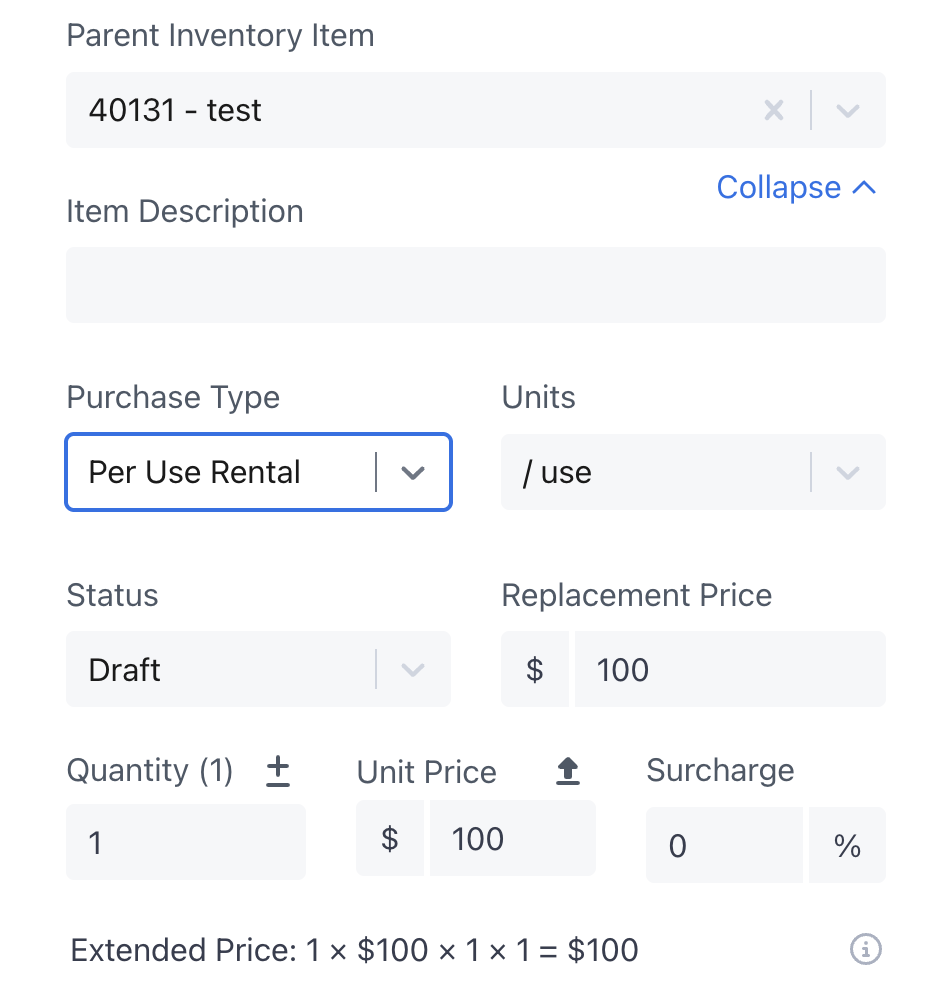
FAQs
How do I add a rush fee?
If you want to make the rush fee invisible, use the Surcharge feature.
If you want to make the rush fee visible, DO NOT use the Credit Card Fee, which is intended for credit card processing fees.
Instead, create an Inventory item titled "Rush Fee" with a purchase type of "Service" and a $0 price and (maybe) non-taxable (check with your accountant).
Add that "Rush Fee" item to the order and then change the line item price to be whatever you want. There's no option to make it a percentage of the order, so you'll have to calculate that manually.