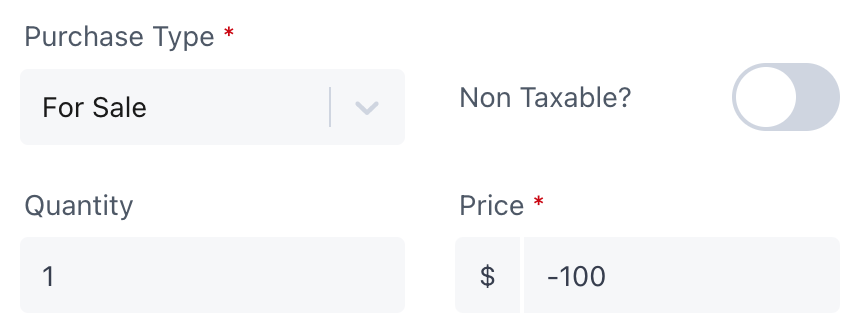Discounts
There are four ways you can add discounts to an order.
Multi Week Discounts
For rental type orders you can offer automatic discounts for multi week rentals.
In your Order Settings, set your weekly Discount Schedule in the Week {x} Discount (%) fields and click Save.
A common weekly discount schedule is:
| Week | Discount |
|---|---|
| Week 1 | 0% |
| Week 2 | 50% |
| Week 3 | 50% |
| Week 4 | 100% |
| Week 5 | 0% |
| Week 6 | 50% |
| Week 7 | 50% |
| Week 8 | 100% |
| Weeks 9+ | 75% |
"But our discount schedule repeats every four weeks into infinity and beyooond!"
In practice, most buyers negotiate an additional "long term rental" discount for orders running beyond eight weeks, so this structure works fine for most prop houses.
You can approximate an infinitely repeating four week discount schedule by taking the average of the first four (or eight) weeks and then using that as your Weeks 9+ discount. In our example above, this would equal 50%:
(0% + 50% + 50% + 100%) / 4 weeks = 50% per week
Flexible Duration
Recall our notes about Flexible Duration from earlier.
If an order has a duration for 4 weeks, you can enable Flexible Duration and set a Billable Duration for fewer than 4 weeks.
The Billable Duration is not included on customer-facing paperwork, so it's generally not a popular discount method.
Fixed & Percentage Discounts
The more popular discount method is adding a fixed or percentage discount via an order's Billing tab.
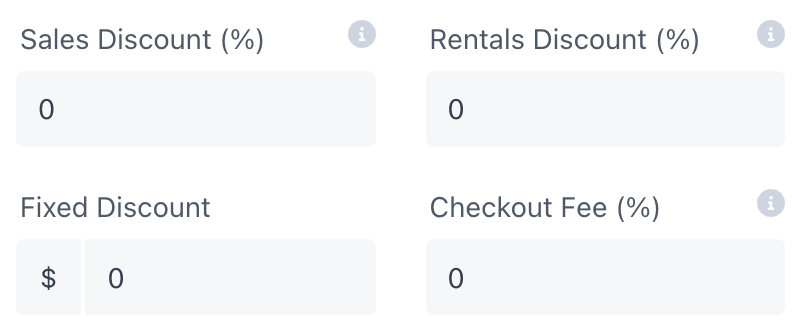
These discounts appear on Quotes, Checkout Sheets and Invoices. Let the customer know how much you appreciate them!
Avoid combining Fixed and Percentage discounts; it makes auditing an order's calculations difficult.
::::
Discounts are distributed proportionally over taxable and non-taxable items. For example, if an order has $80 in taxable items and $20 in non-taxable items and a $10 fixed discount, then $8 of the discount will be applied to the taxable items and $2 will be applied to the non-taxable items. This will result in a taxable amount of $80 - $8 = $72 and a non-taxable amount of $20 - $2 = $18.
Line Item Discounts
You can also add an Inventory Line Item that functions as a discount by giving it a negative price.