Bulk Importing & Updating
You can bulk create new productions and bulk update existing ones using spreadsheets saved as .CSV (comma separated values) files.
Getting Started
First, go to your Productions List, click on the down caret button next to "New Production" and select Import Productions from the dropdown menu:
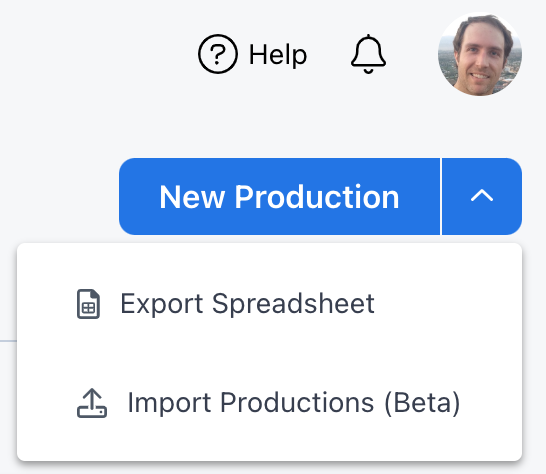
This will take you to the Import Productions page where you will "Choose your Import Method."
Production names must be unique and at least two characters long.
Create Productions
Select Create Productions if your spreadsheet contains new productions only.
Upsert Productions
Select Upsert Productions if your spreadsheet contains new and existing productions. This tool uses the production name column in your spreadsheet to determine if an item exists or not; if a production in the spreadsheet is not found in your productions list, then it will be created. Otherwise that item's information will be updated using columns/fields that you manually select.