Impersonate Users
Sometimes a user will contact you with a problem about their account on your Propcart Pro webstore.
To help them solve it, you can log into their account to see what they see. To keep things easy and secure, you can log in without getting their password.
You can do this via the "Impersonate" feature on the Dashboard.
How to Impersonate
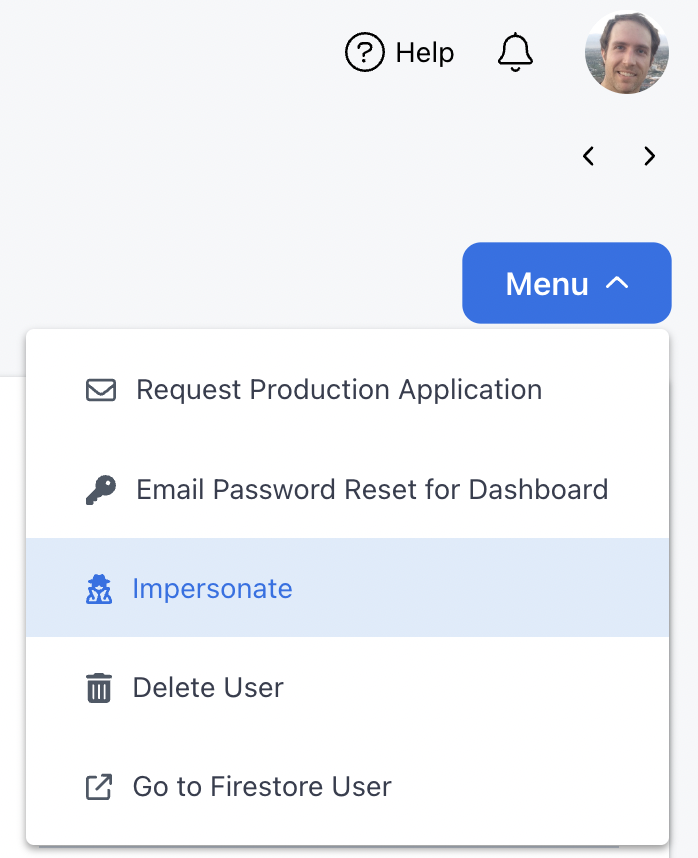
- Go to a user's account page on the Dashboard.
- Click the blue Menu button in the top right corner.
- Select the "Impersonate" menu option.
- A new browser tab will open and you'll be logged into this user's account on your Propcart Pro webstore.
info
Impersonating is not available via the Free or Essentials plans because they don't come with a webstore.